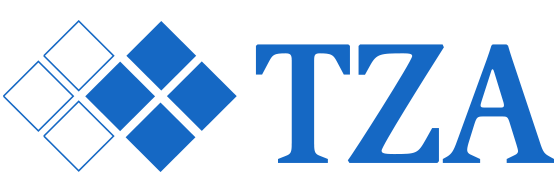If you read our post, Using Labor Management System and Business Intelligence to Become an Employer of Choice, you know that the backbone of any good labor-management program is a Labor Management System System (LMS) with Business Intelligence (BI) functionality.
Having BI tools embedded in your LMS will enable you to analyze all the data you’re collecting in your warehouse and turn those insights into action. With BI capabilities, you’ll cut waste, reduce the cost to serve, and create an engaged and productive workforce. But launching a BI initiative in your warehouse can be tricky.
In our previous post, The Four Signs You Need a Business Intelligence (BI) in Your Warehouse, we explored making a case for an LMS with embedded BI functionality. Once you’ve established the need and budget, it’s time to select a tool that can handle your organization’s needs. To do so, you need to build a solid understanding of the specific measurements that matter to your business. An LMS with solid BI functionality should include preconfigured dashboards that measure the metrics today’s warehouse operations are most concerned about, but these dashboards are just the beginning of what is possible. According to Evan Danner, CEO at TZA, “The right BI tool will connect to any system collecting operational data in your operation and allow you to create a drillable dashboard view of that data.” Flexibility to accommodate the views your business needs, rather than the easiest ones for you to create, is critical.
Following the three steps will help you identify your critical KPIs and enable you to harness the power of BI functionality.
Step 1: Interview Key Stakeholders
Deliverable: Summary of business requirements
The best way to understand what the business hopes to achieve with BI tools is through face-to-face meetings with the relevant stakeholders. These would include all executives, managers, and analytical users who will be looking at the data regularly. Don’t skip this step or make do with cryptically written requirements. A few hours of meetings will make your job much easier down the line and significantly increase the chance of project success.
Questions to ask during the interviews:
The wh- questions:
- Why is a particular dashboard needed?
- Who will use the dashboard, and who will receive its outputs?
- Where (and on what device) will they do it?
- When will the dashboard be used?
Current and desired decision processes:
- How are decisions currently made?
- How would they like to make decisions in the future?
- Which data is currently missing or hard to access, and how would it affect the decision-making processes?
Pain points:
- What did they always want to know but can’t find out?
- Why is data too difficult to find or analyze?
- Where are analytical\IT resources currently going, and how could they be used more effectively?
Step 2: Go to the Drawing Board
Deliverable: Summary of business processes
Once you’ve finished interviewing your key stakeholders and understood what they need, you will want to start visualizing — not the data (yet), but the processes themselves. Building a diagram or a flowchart illustrating the business process workflow for each relevant process will help you understand whether you need multiple dashboards, schemas, or something custom. By the time you’re done, you should describe how the organization makes decisions and how it measures the quality of these decisions. (e.g., Sales focus on orders’ timeliness, Warehouse Management focuses on productivity, and the Executive Team focuses on total handling cost.)
Tips for creating your business process flowchart:
Use a top-down approach: Start from the most high-level KPIs, the ones that might concern the most senior decision-maker. The lower-level metrics should be derived from how you measure the high-level ones.
Please keep it simple: Quality is better than quantity. Focus on crucial measures that matter (e.g., the weighted average is always better than five different numbers).
Step 3: Mock Things Up
Deliverables: Draft of your dashboards; list of facts, dimensions, and filters
With a clear understanding of what your organization wants to visualize, it’s time to evaluate tools and see readily available dashboards. A tier one LMS like TZA’s ProTrack with added BI functionality offers a library of preconfigured dashboards. Views into essential functions like coaching, hours analysis, and savings opportunities are included. These dashboards are available right out of the box without any additional configuration, and this basic functionality will address a vast majority of your operational BI requirements.
If you don’t find what you need, a tier-one LMS will make it easy to create views of your data. You’ll want to clarify where to get the data you need to build your dashboards and how accessible connecting to the required data sources will be. ProTrack BI ensures you can import data from any system collecting operational data right into the system.
Things to Consider Before your BI Project Plan
The real magic of BI functionality is its ability to provide a clear picture of where you are, where you have been, and where you should go. If your LMS promotes BI but only delivers static reporting, you won’t get the insight you need to improve your operations truly. See how easy ProTrack makes it to create new metrics at any time and drill into that data to pinpoint opportunities for improvements by scheduling a demo today.
Schedule a demo to see what ProTrack LMS can do for you.
#1 The Value of B.I Tools in Your Warehouse
#2 Using Labor Management System and Business Intelligence to become an Employer of Choice
#3 The Four Signs you need Business Intelligence in your Warehouse
Reach out to us to learn more about our Labor Management System Services that can help you assess performance, establish best practices, and manage performance standards.
Call TZA and speak to a representative to discuss your challenges. (800) 229-3450.